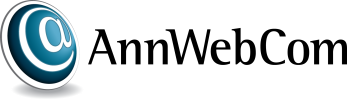Beware two scams that are currently prevalent…
1) Gmail or Google Account Recovery / Password Reset
If you un-expectedly receive an email purporting to be from Google requesting that you click a link to reset your password, recover or update your account information, do not do so. It is highly likely that this is a phishing scam whereby the sender is trying to glean your Gmail or Google password and / or your email password.
Two of our clients have given their email passwords away due to this scam and that necessitated a password reset for their email account and on all of their devices. One of the affected clients didn’t even have a Google account.
More information about the Gmail or Google scam can be found here:
https://support.google.com/faqs/answer/2952493?hl=en#gmailupdate
Further information about keeping your Google account safe is here:
http://www.google.com/goodtoknow/online-safety/scams/
This kind of scam can also occur for other account types, e.g. Microsoft / Hotmail, on-line banking etc.
Our advice is not to click any such links or buttons in unsolicited emails or from unknown contacts. If you believe that you may need to take some action, log in to your account normally and make any changes via your normal login.
Don’t be tempted by any stated “deadline” to respond.
2) Microsoft Support / Windows Helpdesk
If you un-expectedly receive a phone call (or even an email, instant message or pop-up) from someone purporting to be from Microsoft, Windows, a PC cleanup company or similar it is, again, highly likely that it is a phishing scam. The caller will be very believable and try to demonstrate they are genuine by asking questions / giving you information that will seem very familiar.
They or their colleague will “help” you to look at performance reports on your computer and may ask you to make some changes. Some of these changes can give them access to your computer which is very dangerous. Once they have access they can install malicious software which can glean your personal information and even track your key-strokes. Tracking your keystrokes can mean they can see passwords and security answers to things like on-line banking, Google accounts and password protected files etc.
More information about this scam can be found here:
https://www.microsoft.com/security/online-privacy/avoid-phone-scams.aspx
Our advice regarding such calls is to ask the caller to give you a number to call back and then hang up.
If you think the call may be genuine, e.g. from your bank or another service provider, call the bank or service provider using the number of your branch, one from your statement or a publicly listed number and report the call to verify it’s legitimacy.
There seems to be an uplift in the frequency of these scams. The scammers know that many, many people are updating to Windows 10 which can involve updating passwords, setting up new logins etc. and also can mean that computers seem to run slowly at first or have difficulty connecting to printers etc. The scammers are taking advantage of these common scenarios and using them to their advantage as their “victims” are predisposed to believe their proposition.